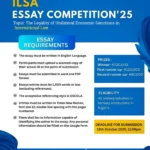The JAMB (Joint Admissions and Matriculation Board) Payment Portal is an essential platform for Nigerian students, that allows you to make online payments for services provided by JAMB. In this article, you will learn what JAMB Payment Portal is, how to use it, what services it offers, how to avoid mistakes and resolve what is possible issues.
What is JAMB Payment Portal?
JAMB Payment Portal is a public online platform that allows applicants and students to pay JAMB-related fees. The portal is accessible 24/7, meaning you can use it from anywhere, anytime.
The JAMB payment portal provides several payment methods, including bank cards, e-wallets, and bank transfers. It is safe and easy to use, but you need to know the right steps to avoid mistakes.
How to Use JAMB Payment Portal
To use JAMB Payment Portal, you need to create an account first. After creating, you can login to the system and start making payments.
Step-by-step guide to using JAMB Payment Portal
- Access JAMB Payment Portal by visiting the official website.
- Drop your JAMB registration number and password.
- Click the “Make Payment” button.
- Choose the service you want to pay for (e.g. UTME registration, making changes, etc).
- Enter the payment amount according to JAMB requirements.
- Choose a payment method (debit/credit card, bank transfer, e-wallet, etc.)
- Click the “Submit” button.
- Get a confirmation message and email sent to your email address.
Keep in mind. It is necessary to save payment confirmation details, as they may be needed in the future.
Useful Tips for Using JAMB Payment Portal
Follow these tips for uninterrupted use of JAMB Payment Portal:
- Enter your JAMB registration number and password correctly, otherwise, you can’t login.
- Make sure you have chosen the right service because some services are not subject to cancellation.
- Choose a payment method that is available to you, for example, a bank card or bank transfer.
- After payment, check your email for ca onfirmation letter.
A guide to solving possible problems
Try the following solutions if you encounter problems in JAMB Payment Portal.
🔴Can’t you access your account?
- Make sure you enter your JAMB registration number and password correctly.
- If you forgot the password, use the “Forgot Password” option.
🔴Can’t you choose the payment method?
- Check if your bank card or wallet is active.
- Try a different payment method.
🔴Is the payment not going through?
- Make sure all data is entered correctly.
- Check if you have enough funds in your bank account.
- Try another browser or device.
🔴Payment is successful, but haven’t you received a confirmation letter?
- Check “Spam” or “Junk” files in your email. in the post office.
- If the letter is not yet out, go to JAMB website to check payment status.
- If none of these steps are helping, we advise you to contact JAMB customer care center.
Conclusion
The JAMB Payment Portal is a convenient and secure way to make all JAMB-related payments online. In this article, we outline how to use the portal, how to avoid mistakes, and what to do if issues arise.
If you want to make your payments smoothly, follow our tips and check your details before confirming your payment.
If you have any questions, you can contact the JAMB customer care center or comment under this article.
👉Good luck in your JAMB payments!